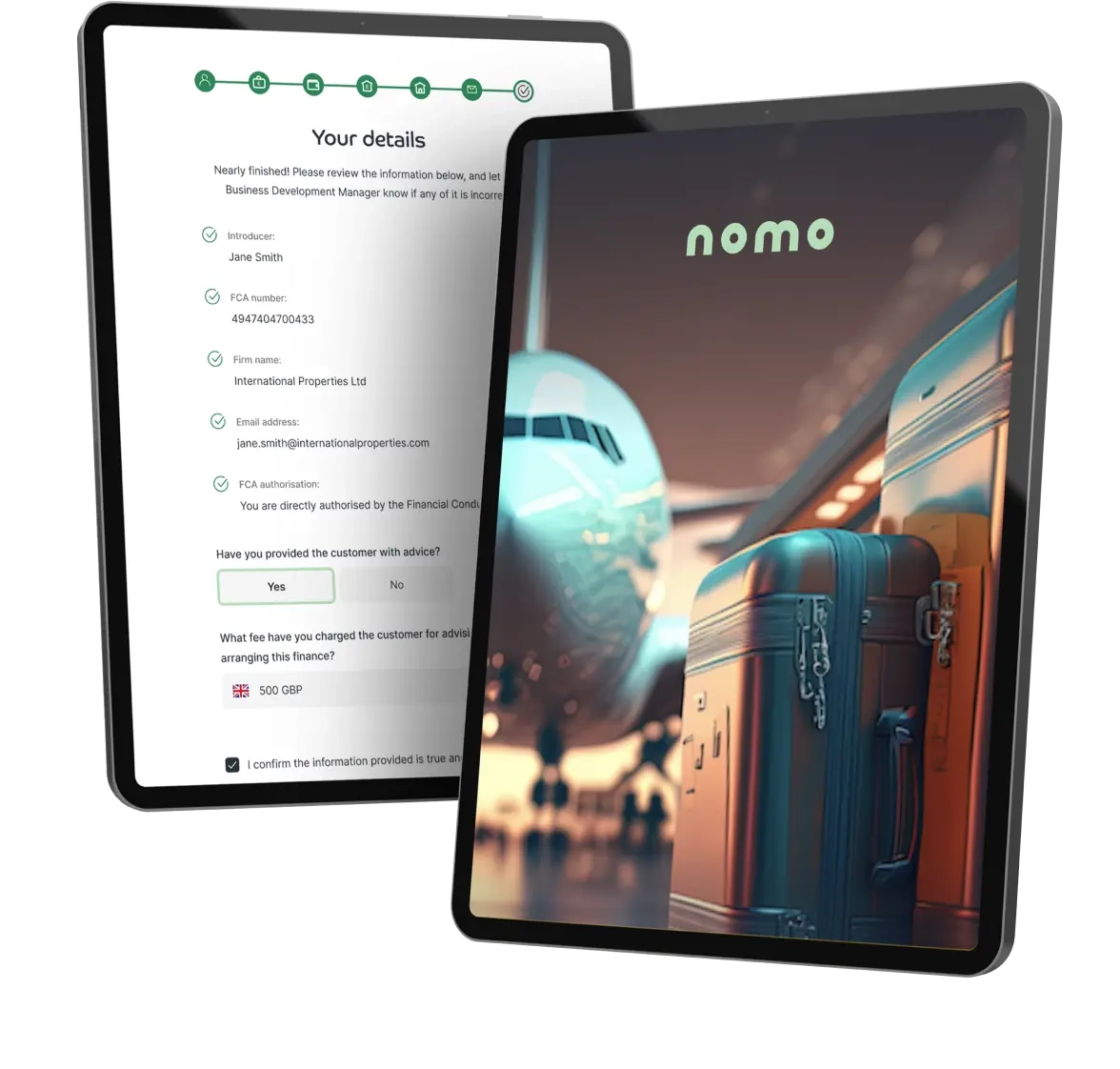
Helpful information about the portal
The Broker Portal can be used to submit cases to the Nomo Property Finance team.
How to register
To register, please get in touch with the BDM team directly at bdm@nomo.bank
How to use the Broker Portal
There are 8 steps to submitting a case, and it takes roughly 10 minutes to complete the entire process.
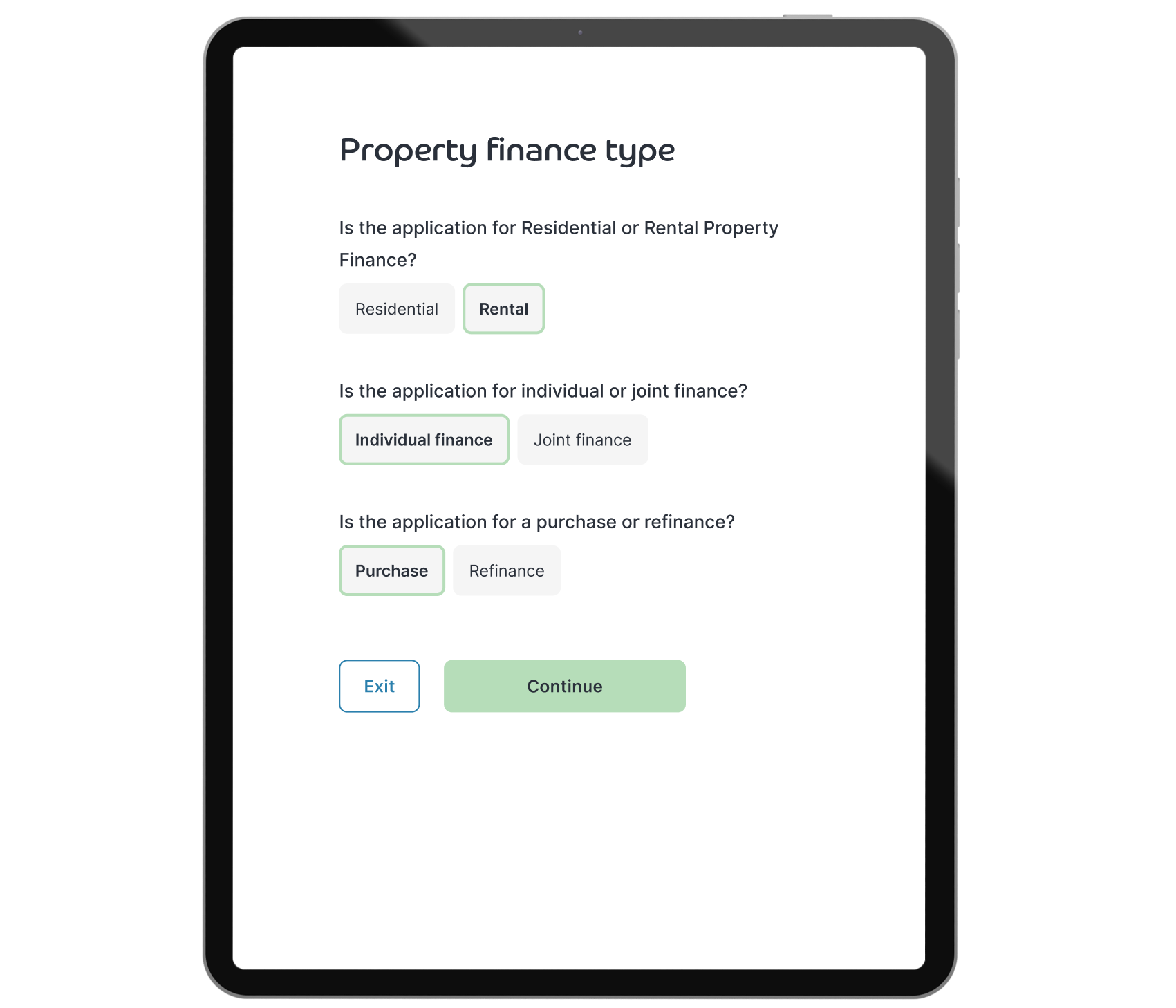
Property finance type
Tell us what type of property finance is required.
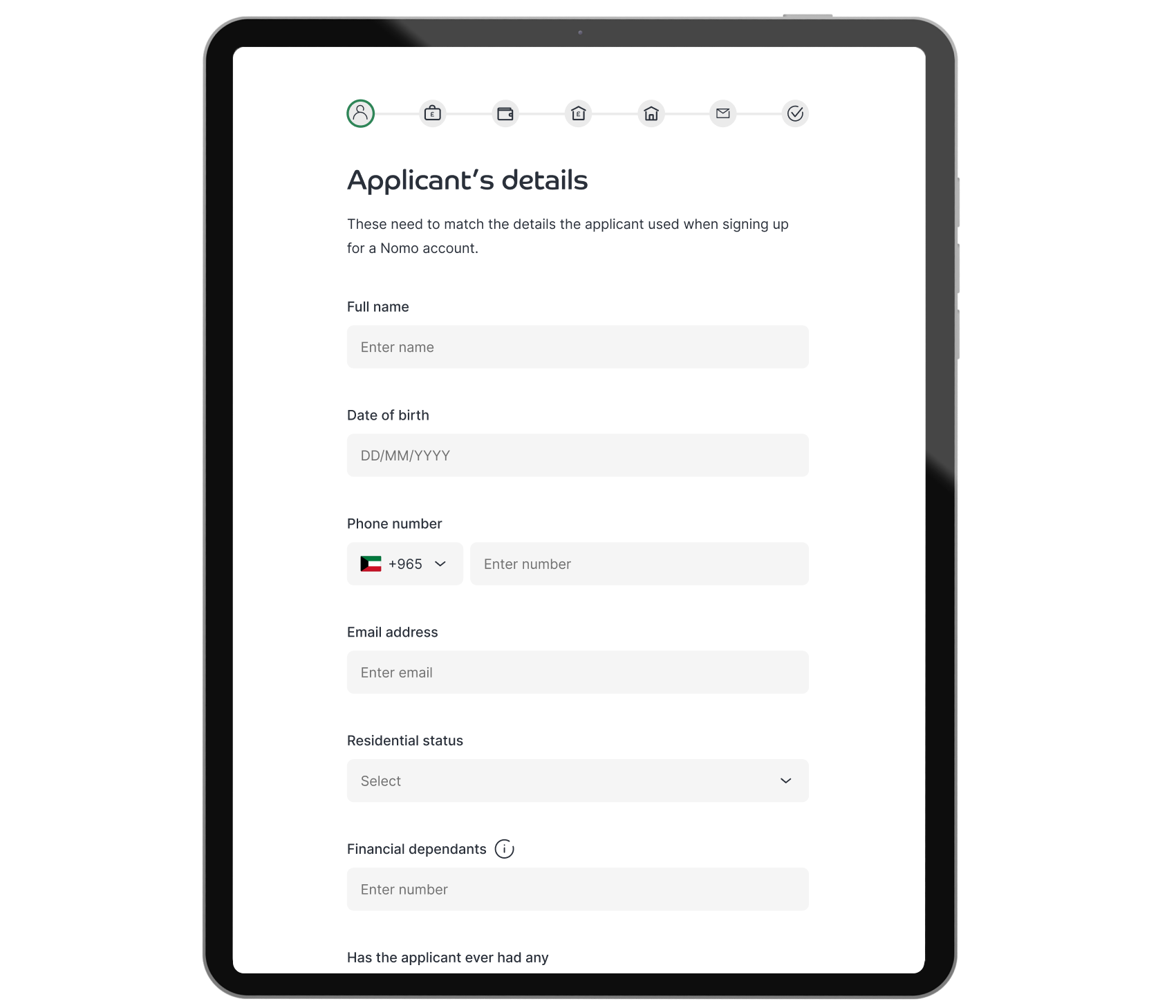
Applicant's details
Provide personal details about the applicant.
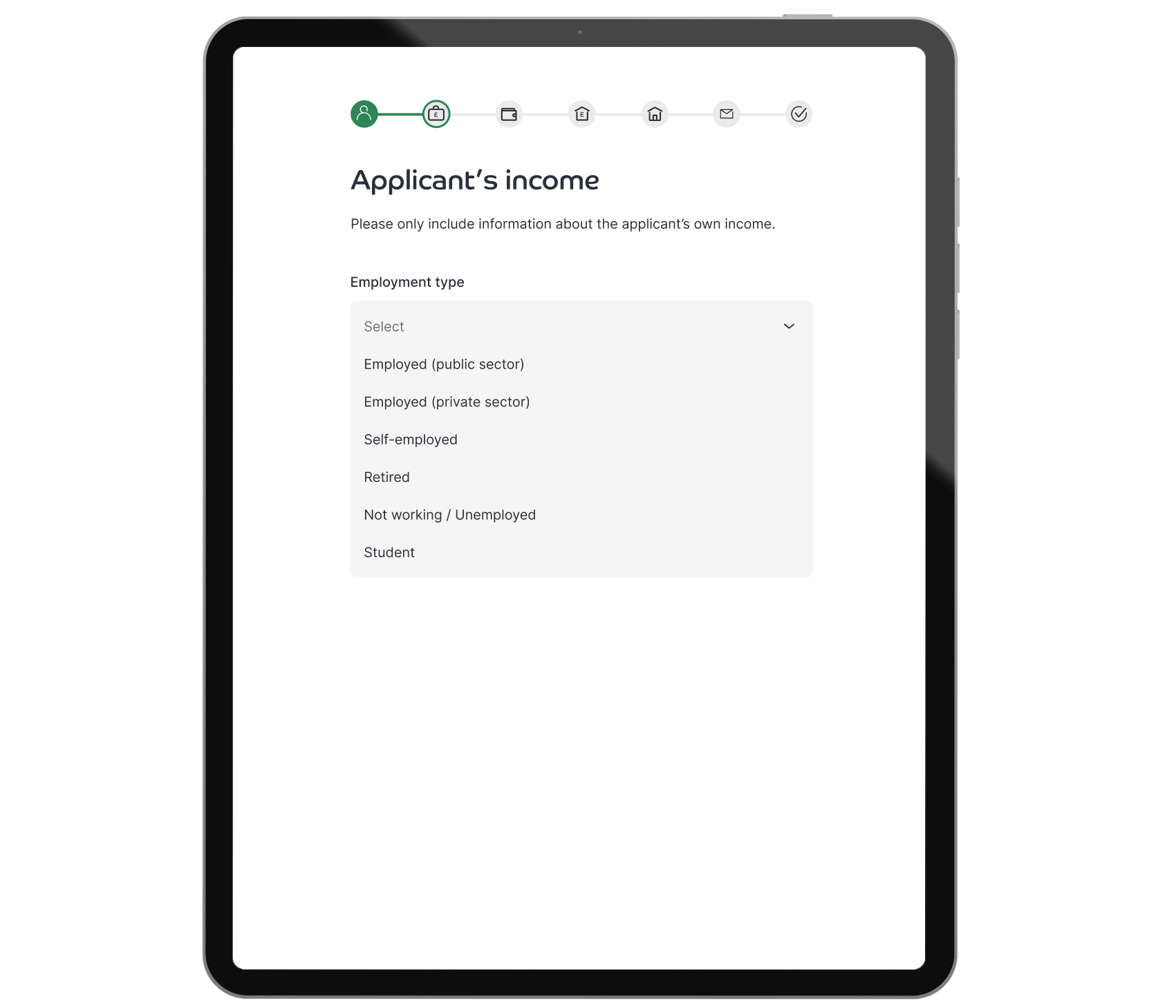
Applicant's income
Provide details about the applicant’s income.
The details you need to provide will depend on the client’s employment status:
a) Employed
b) Self-employed
c) Unemployed/Retired/Student
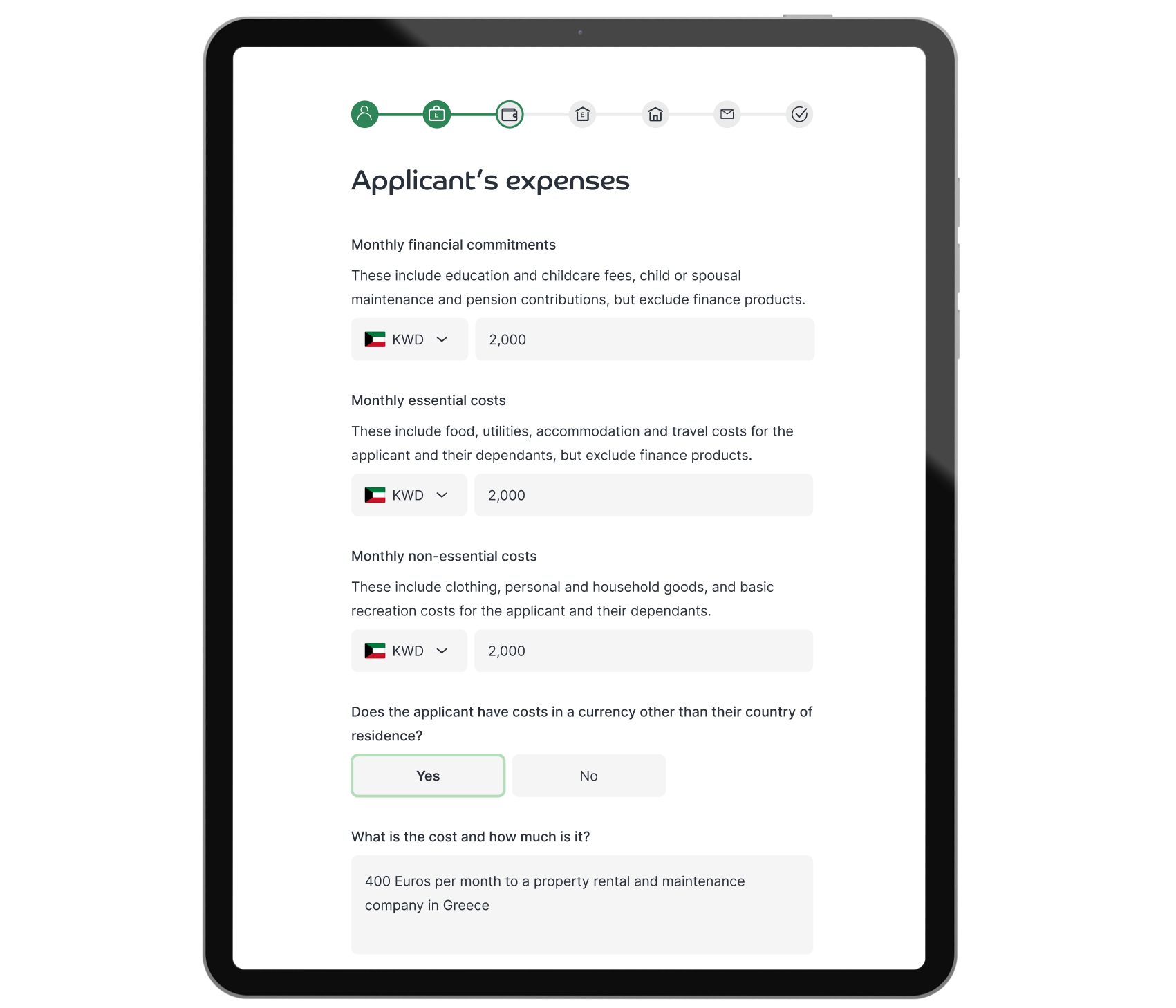
Applicant’s expenses
Provide details about the applicant’s expenses.
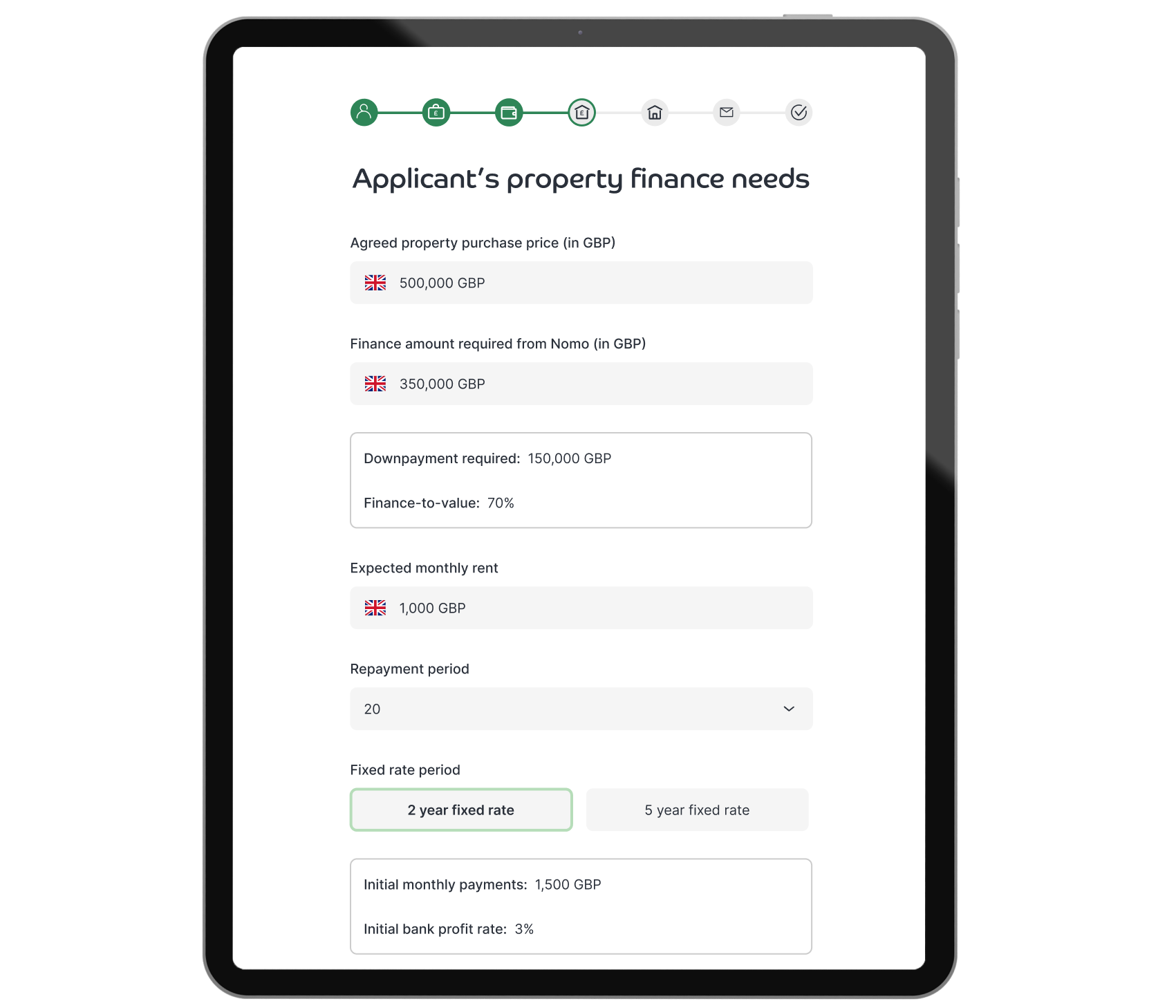
Applicant’s property finance needs
Provide details about the applicant’s property finance needs.
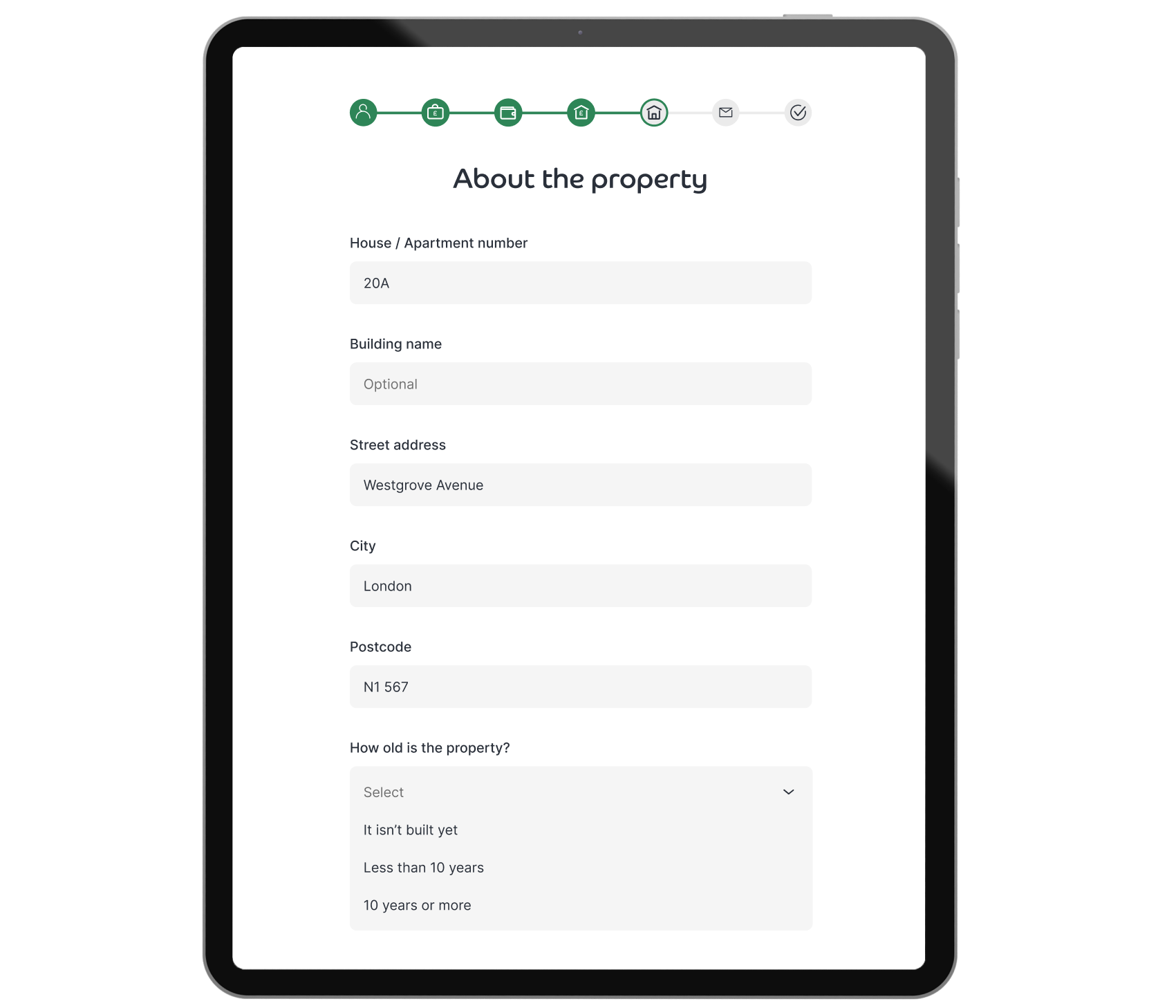
About the property
Provide details about the property.
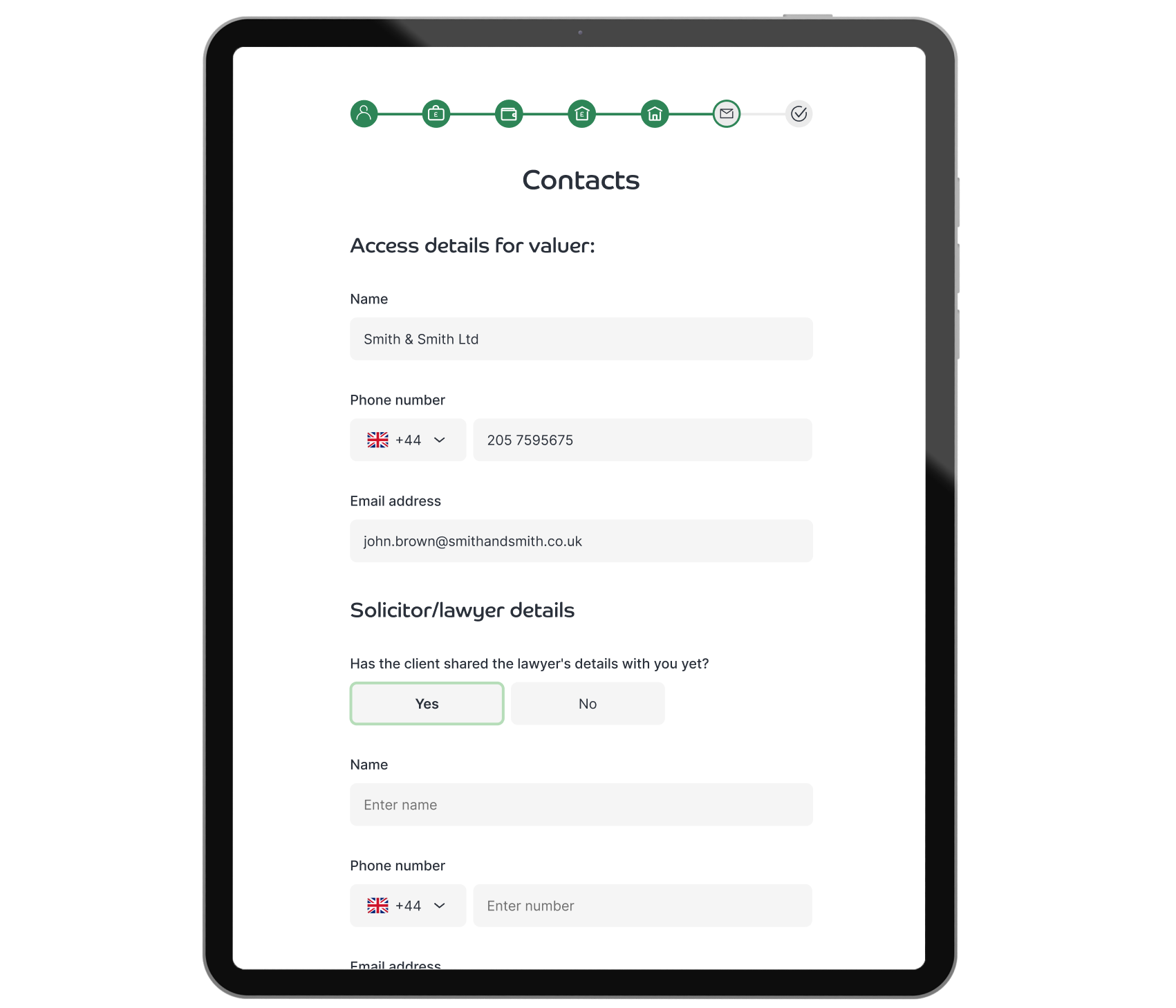
Contacts
Give details for the person who can grant access to the property for the valuer, and the client’s lawyer. If the applicant is self-employed, please also provide their accountant’s details.
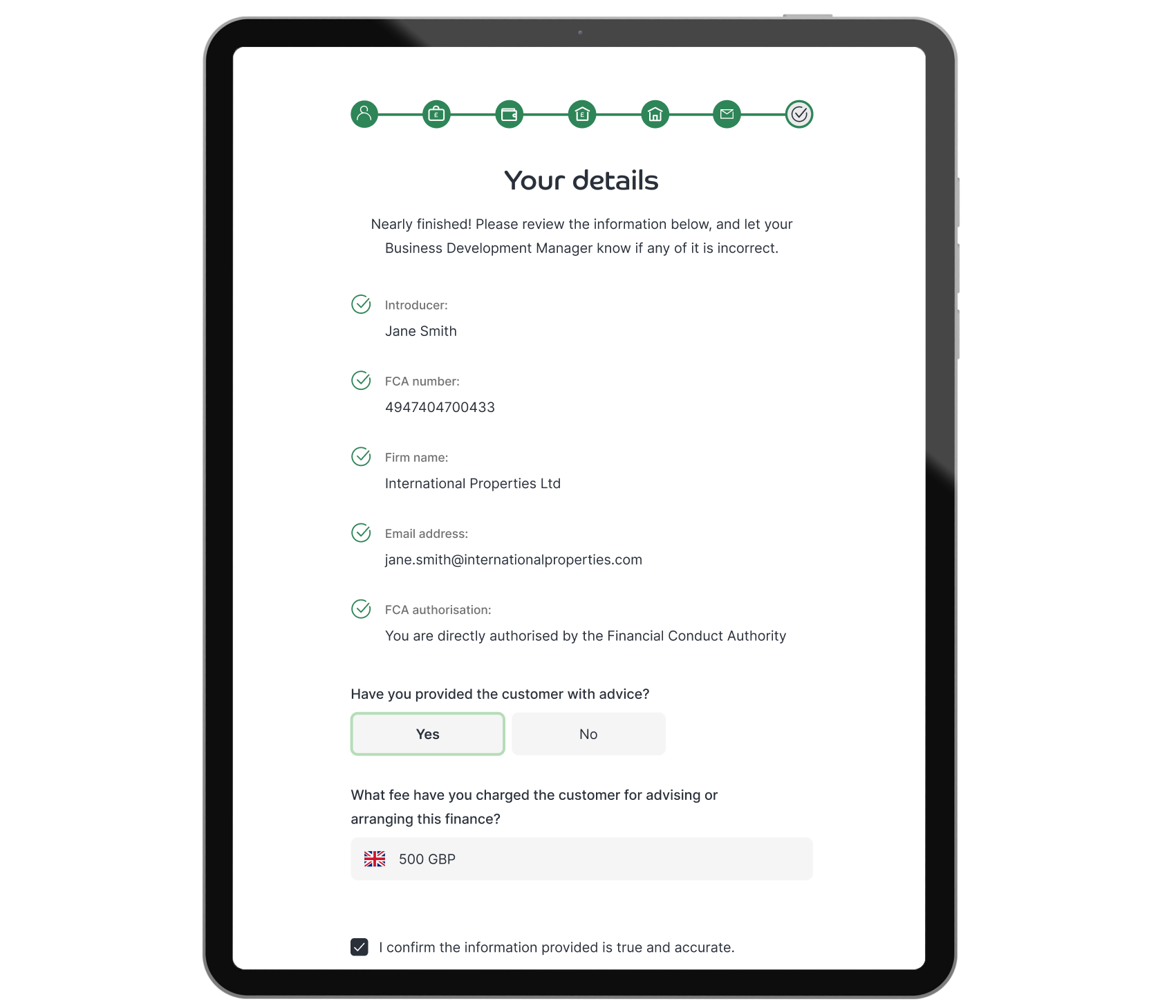
Your details
Provide details about yourself as the broker. Your case will then be submitted to our team, who will review it.
After submission, you will receive an email from our property finance team to request further documentation.

